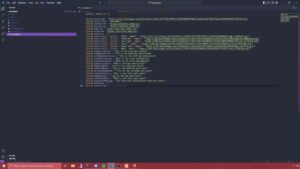Enhancing your FiveM server with custom scripts can transform your gameplay experience, adding new features, functionalities, and immersive elements. This comprehensive FiveM tutorial will guide you through the process of installing and configuring FiveM scripts, ensuring you can effortlessly enhance your server.
Introduction to FiveM Scripts
FiveM scripts are custom codes that add new functionalities to your FiveM server. These can range from simple features like custom chat commands to complex systems like police roles, inventory management, and economy systems. By integrating these scripts, server owners can create a unique and engaging environment for their players.
Why Use FiveM Scripts?
FiveM scripts offer numerous benefits:
- Customization: Tailor your server to fit specific themes or gameplay styles.
- Enhanced Features: Introduce new elements that enhance the player experience.
- Improved Engagement: Keep players coming back with unique and interactive features.
- Community Growth: Attract new players with a more dynamic and enjoyable server.
Preparing Your Server for Script Installation
Before diving into script installation, it’s crucial to prepare your server:
- Ensure Compatibility: Make sure your server is running a compatible version of FiveM.
- Backup Your Server: Always create a backup before making any changes.
- Organize Your Files: Maintain a clean and organized server directory to avoid conflicts and errors.
How to Install FiveM Scripts
Follow these steps to install FiveM scripts on your server:
- Download the Script
- Find a reliable source for FiveM scripts. Ensure the script is compatible with your server version and meets your requirements.
- Extract the Files
- Download the script files to your local machine and extract them if necessary. The files should include a resource manifest (fxmanifest.lua or __resource.lua) and the script files.
- Upload to Server
- Connect to your server via FTP. Navigate to the
resourcesfolder and create a new folder for the script. Upload the extracted files into this new folder.
- Connect to your server via FTP. Navigate to the
- Configure the Server.cfg
- Open your
server.cfgfile in a text editor. Add a new line to ensure the script is loaded when the server starts. For example:cssCopy codestart [script_folder_name] - Save the changes and close the file.
- Open your
- Restart Your Server
- Restart your FiveM server to apply the changes. The new script should now be active.
Configuring FiveM Scripts
After installing the scripts, you might need to configure them to suit your server’s needs. Configuration typically involves editing certain files or changing settings within the script files.
- Locate Configuration Files
- Most scripts come with configuration files (e.g., config.lua). Open these files in a text editor.
- Edit Settings
- Modify the settings according to your preferences. This could include changing key bindings, adjusting values, or enabling/disabling features.
- Save and Test
- Save the changes and restart your server to test the new configuration. Ensure everything is working as expected.
Common Issues and Troubleshooting
While installing and configuring FiveM scripts, you might encounter some common issues:
- Script Errors: Check the server console for error messages. These can provide clues about what’s going wrong.
- Compatibility Issues: Ensure the script is compatible with your FiveM server version.
- File Permissions: Make sure all files have the correct permissions set.
Advanced Tips for FiveM Server Management
To further enhance your FiveM server management skills, consider the following tips:
- Regular Updates: Keep your scripts and server software up to date to benefit from the latest features and bug fixes.
- Community Feedback: Engage with your player community to gather feedback and make improvements.
- Security Measures: Implement security measures to protect your server from exploits and unauthorized access.
Frequently Asked Questions
What types of scripts can I install on my FiveM server? You can install a wide range of scripts, including police systems, job systems, vehicle mods, and more.
How do I know if a script is compatible with my server? Check the script’s documentation or the source where you downloaded it. Compatibility information is usually provided.
Can I install multiple scripts on my server? Yes, you can install multiple scripts. However, ensure they do not conflict with each other.
What should I do if a script causes my server to crash? Disable the script by removing it from the server.cfg file and restart your server. Check the server console for error messages to troubleshoot.
Where can I find reliable FiveM scripts? You can find scripts on FiveM community forums, GitHub, and dedicated FiveM script websites.
Do I need coding knowledge to install FiveM scripts? Basic knowledge of server management and editing configuration files is helpful, but you don’t need to be a coder.
Conclusion
Installing and configuring FiveM scripts can significantly enhance your server’s functionality and player engagement. By following this comprehensive tutorial, you can ensure a smooth installation process and create a dynamic and enjoyable environment for your players. Remember to keep your server and scripts updated, engage with your community, and continuously strive to improve your server’s performance.